Accueil > Programmes > Projets PHP pour Sites WEB > Agendas > Cyber Agenda ++ > Cyber-Agenda++ (Projet) > Utilisation de Js Calendar
AGENDA
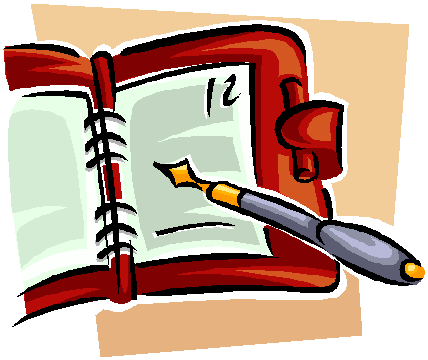 Utilisation de Js Calendar
Utilisation de Js Calendar
Recherche par Jour
samedi 9 septembre 2006, par
Revu et commenté le 9/9/2006
JSCALENDAR écrit 100% en pur Javascript GNU-OpenSource par Mihai Bazon sur

- JS CALENDAR
Je l’ai placé en attendant sur la page de recherche par Jour
Cliquer par exemple sur le 12 mars
EN CLAIR
4 manips à faire
1
Placer le dossier JSCAL contenant
![]() Les feuilles de style
Les feuilles de style
![]() Et les codes Javascript
Et les codes Javascript
Juste à côté de la page qui l’appelle (sans y toucher)
2
![]() L’agenda JSCALENDAR doit être déclaré dans l’entête de la page HTML
L’agenda JSCALENDAR doit être déclaré dans l’entête de la page HTML
![]() Par ces 4 lignes de SCRIPT :
Par ces 4 lignes de SCRIPT :
- calendar stylesheet
- main calendar program
- language for the calendar
- the following script defines the Calendar.setup helper function, which makes adding a calendar a matter of 1 or 2 lines of code.
<head>
<!-- calendar stylesheet -->
<link rel="stylesheet" type="text/css" media="all" href="jscal/aqua/theme.css" title="Aqua" />
<!-- main calendar program -->
<script type="text/javascript" src="jscal/calendar.js"></script>
<!-- language for the calendar -->
<script type="text/javascript" src="jscal/calendar-fr.js"></script>
<!-- the following script defines the Calendar.setup helper function, which makes adding a calendar a matter of 1 or 2 lines of code. -->
<script type="text/javascript" src="jscal/calendar-setup.js"></script>
</head>3
![]() Dans le corps de la page déclarer un Conteneur DIV , et l’appeler calendar-container
Dans le corps de la page déclarer un Conteneur DIV , et l’appeler calendar-container
<body>
<div id="calendar-container"> </div>
</body>4
![]() Puis la fonction d’interception du Clic "DateChanged"
Puis la fonction d’interception du Clic "DateChanged"
![]() Doit être implémentée quelque part sur la page
Doit être implémentée quelque part sur la page
- (ici entre /body et /html)
<!-- ZONE DE JAVASCRIPT -->
<script type="text/javascript">
function dateChanged(calendar) {
if (calendar.dateClicked) {
var y = calendar.date.getFullYear();
var m = calendar.date.getMonth()+1; // integer, 0..11
var d = calendar.date.getDate(); // integer, 1..31
// redirect...
window.location = "rechercher_jour.php?date_actu=" + d + "-" + m + "-" + y;
}
};
Calendar.setup(
{
flat : "calendar-container", // ID of the parent element
flatCallback: dateChanged // our callback function
}
);
</script>Le point clef est cette ligne
window.location = "rechercher_jour.php ?date_actu=" + d + "-" + m + "-" + y ;
![]() Qui active la page WEB rechercher_jour.php par exemple, et lui passe l’argument date_actu définie par le jour, le mois et l’année
Qui active la page WEB rechercher_jour.php par exemple, et lui passe l’argument date_actu définie par le jour, le mois et l’année
![]() La date peut être récupérée par la page ouverte dans la variable SuperGlobale $_GET de cette façon
La date peut être récupérée par la page ouverte dans la variable SuperGlobale $_GET de cette façon
$date_actu = $_GET[’date_actu’] ;
Dans l’exemple joint
![]() window.location= est remplacée par une boîte d’alerte
window.location= est remplacée par une boîte d’alerte
![]() window.alert=
window.alert=
alert (’Nous sommes le ’ + d + ’-’ + m + ’-’ + y ) ;
Ps :
![]() Le nom de la page et
Le nom de la page et
![]() Le nom et le format de la date sont tout a fait arbitraires...
Le nom et le format de la date sont tout a fait arbitraires...
<html style="background-color: buttonface; color: buttontext;">
<head>
<meta http-equiv="content-type" content="text/xml; charset=utf-8" />
<title>Calendrier ***{:-</title>
<!-- calendar stylesheet -->
<link rel="stylesheet" type="text/css" media="all" href="jscal/aqua/theme.css" title="Aqua" />
<!-- main calendar program -->
<script type="text/javascript" src="jscal/calendar.js"></script>
<!-- language for the calendar -->
<script type="text/javascript" src="jscal/calendar-fr.js"></script>
<!-- the following script defines the Calendar.setup helper function, which makes
adding a calendar a matter of 1 or 2 lines of code. -->
<script type="text/javascript" src="jscal/calendar-setup.js"></script>
</head>
<?
require('admin/agenda.inc.php');
require('admin/mydata.inc.php');
include('admin/saints.fnc.php');
define ("_DEBUG_",TRUE);
$date_actu=( isset($_GET["date_actu"])) ? $_GET["date_actu"] : $date_jour;
?>
<body>
<TABLE border=0 width=100% cellspacing=2 cellpadding=5>
<tbody>
<tr align="center">
<td style="height: 10%;" colspan="2" rowspan="1">
<table border=0 width="100%"><tr>
<td width=30%>
<form action="rechercher.php"><input type="submit" value="Retour Rechercher"></form>
</TD>
<TD width=30%>
<H1>Journal du <span style="color: rgb(51, 51, 255);">
<?echo$date_actu?></span></h1>
</TD>
<td align="right"><?echo$date_jour.'<br>'.saint_jour();?></td>
</TR></table>
</td>
</tr>
<tr>
<td width="1" valign="top">
<div id="calendar-container"> </div>
</td>
<td valign="top">
<?PHP
echo '
<table border=0 width=100% cellspacing=2 cellpadding=5>
<tr bgcolor="yellow">
<th width=5%>Heure</th>
<th width=30%>'.$legende_lieu.'</th>
<th width=60%>'.$legende_objet.'</th>
<th width=5%>!</th>
</tr><tr>';
$i=0;
// ========================================================
// * Ouvre le CALENDRIER
// * Le parcoure de A a Z et cherche la date du jour
// ========================================================
$_F=fopen($dir_data.'/'.$mydata,"r+"); // r+ = Lecture ET ecriture
while(!feof($_F))
{ // $tableau[$i]=explode("|",fgets($_F,256));
$ligne=explode("|",fgets($_F,256));
$tab_date_actu=explode("-",$date_actu);
$jd_date_actu=gregoriantojd($tab_date_actu[1],$tab_date_actu[0],$tab_date_actu[2]);
if ($jd_date_actu==$ligne[0])
{
echo '
<TH bgcolor='.$couleur_fond.'><small>'.$ligne[2].'</small></TH>
<TD bgcolor="palegoldenrod"><small>'.$ligne[3].'</small></TD>
<TD bgcolor="gainsboro"><small>'.$ligne[4].'</small></TD>
<TD bgcolor="palegoldenrod"></TD>
</TR><TR>';
$i++;
};
};
fclose($_F);
echo '
</TR></TABLE>';
if (_DEBUG_) echo "<hr><center> $i enregistrement(s) dans <b>$agenda_titre</b> en date du $date_actu</center>";
?>
</td>
</tr>
</tbody>
</table>
<br>
</body>
<!-- ZONE DE JAVASCRIPT -->
<script type="text/javascript">
function dateChanged(calendar) {
// Beware that this function is called even if the end-user only
// changed the month/year. In order to determine if a date was
// clicked you can use the dateClicked property of the calendar:
if (calendar.dateClicked) {
var y = calendar.date.getFullYear();
var m = calendar.date.getMonth()+1; // integer, 0..11
var d = calendar.date.getDate(); // integer, 1..31
// redirect...
window.location = "rechercher_jour.php?date_actu=" + d + "-" + m + "-" + y;
}
};
Calendar.setup(
{
flat : "calendar-container", // ID of the parent element
flatCallback: dateChanged // our callback function
}
);
</script>
</html>
Messages
1. Utilisation de Js Calendar, 10 septembre 2006, 16:18, par BlueGYN
Il est possible de placer plusieurs calendriers par page
Le paramétrage se fait ici :
Calendar.setup(
{
flat : "calendar-container", // ID of the parent element
flatCallback: dateChanged // our callback function
}
);
Avec par exemple
Et
En créant bien sur les 2 conteneurs adéquats
<div id="calendar_1"> </div>
<div id="calendar_2"> </div>
Et en créant 2 fonctions dateChanged_1 et dateChanged_2
En fait
Seul importe le lien entre les 2 !